Transferring a Package to Another Client
In the Packages tab in the client details, you can see all the packages purchased by or transferred to a client, including the purchase date and the number of remaining services in the package.
Transferring a package can be helpful if you'd like to temporarily allow a client to use a package purchased by another client.
To transfer packages, you must be an Admin user, or you must have the Can manage packages permission enabled in Staff Member settings.
Transferring a package to another client
To transfer a package to another client, go to the Packages screen or the Packages tab in the client details.
Select Transfer from the "..." menu.

Select the client to transfer the package to and select Confirm.
If you need to transfer the package back to the original client, repeat these same steps.
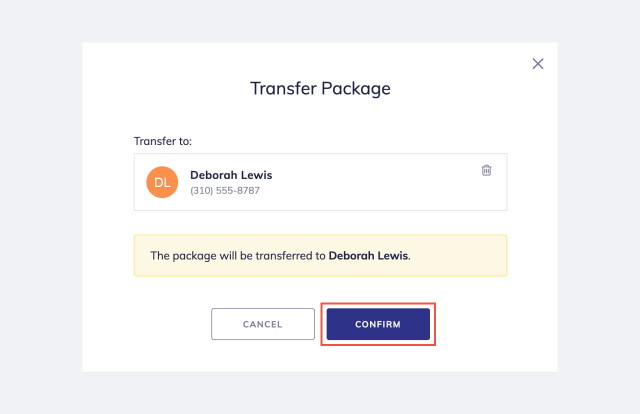

Can't find what you're looking for?
with us to talk to a real person and get your questions answered, or register for one of our live webinars.